









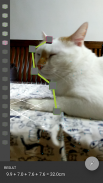

Mô tả của ARCore Measure
When surface detection finish,
click the surface to add cube,
scroll to move selected cube,
click cube to change selection.
The bottom of the screen will show the distance of each cube.
Demo video:https://youtu.be/-7hDq9rnzjI
Supported devices:
Google Pixel, Google Pixel XL, Samsung Galaxy S8
(https://developers.google.com/ar/discover/)
========
Distance is calculated by the tx ty tz of two pose. In my experience, I use Google Pixel, sometimes the result of arcore is only 1~2cm different from the result of a ruler in real world, but sometimes two results will differ by more then 10cm.
Khi phát hiện bề mặt kết thúc,
nhấp vào bề mặt để thêm khối,
di chuyển để di chuyển khối lập phương được lựa chọn,
nhấp vào khối để thay đổi lựa chọn.
Dưới cùng của màn hình sẽ hiển thị khoảng cách của mỗi khối.
Demo video: https: //youtu.be/-7hDq9rnzjI
Thiết bị hỗ trợ:
Google Pixel, Google Pixel XL, Samsung Galaxy S8
(Https://developers.google.com/ar/discover/)
========
Khoảng cách được tính theo tx ty tz hai pose. Theo kinh nghiệm của tôi, tôi sử dụng Google Pixel, đôi khi kết quả của arcore là chỉ có 1 ~ 2cm khác biệt so với kết quả của một người cai trị trong thế giới thực, nhưng đôi khi hai kết quả sẽ khác nhau bởi nhiều hơn thì 10cm.
When surface detection finish,
click the surface to add cube,
scroll to move selected cube,
click cube to change selection.
The bottom of the screen will show the distance of each cube.
Demo video:https://youtu.be/-7hDq9rnzjI
Supported devices:
Google Pixel, Google Pixel XL, Samsung Galaxy S8
(https://developers.google.com/ar/discover/)
========
Distance is calculated by the tx ty tz of two pose. In my experience, I use Google Pixel, sometimes the result of arcore is only 1~2cm different from the result of a ruler in real world, but sometimes two results will differ by more then 10cm.







